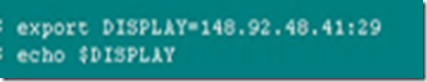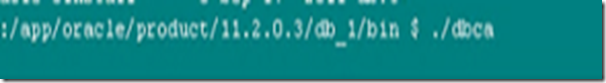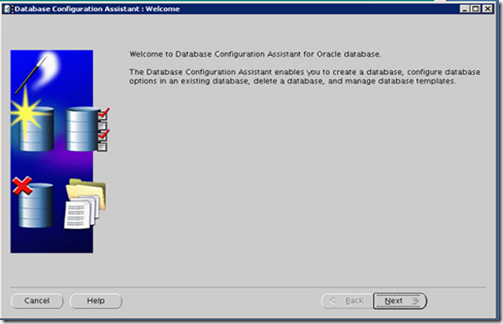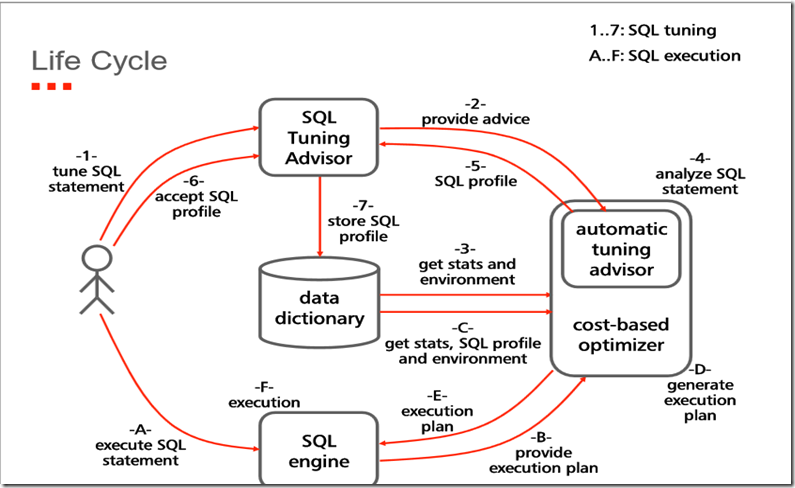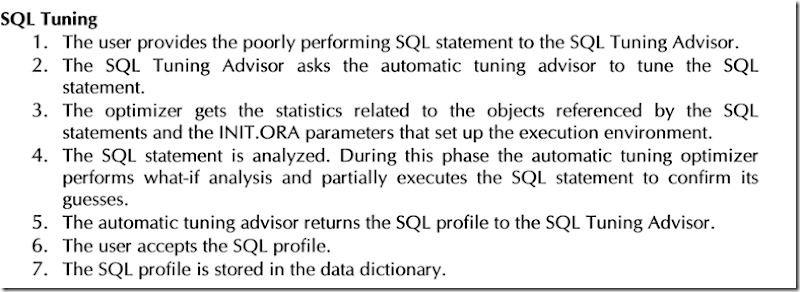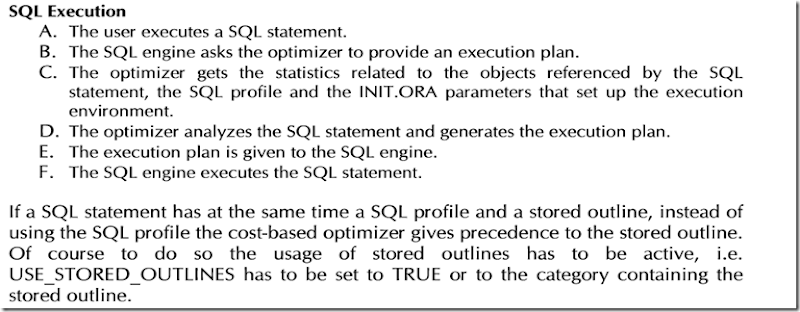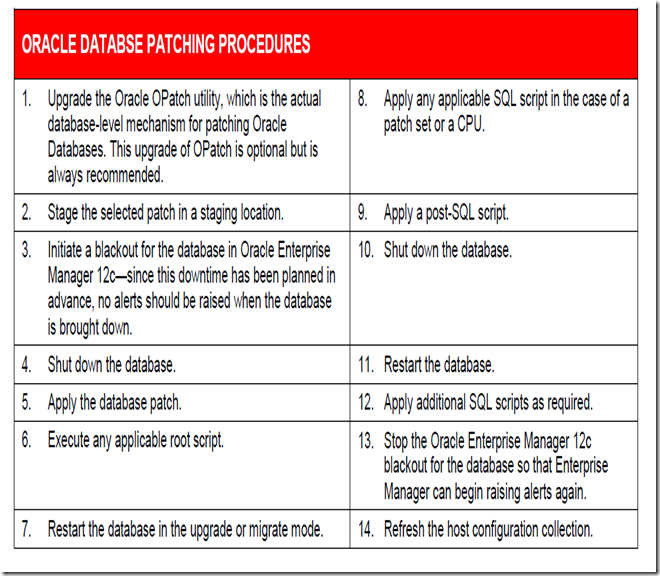As part of moving the control file from current ASM Diskgroup to new Diskgroup, I did the following;
1. Backup the current controlfile as copy and trace.
2. Backup the current control file
3. Reconfigure the controlfile location using ALTER SYSTEM
4. Restore the controlfile, it will create the controlfiles on the new diskgroup as given in step 3.
| SQL> alter database mount; alter database mount * |
ERROR at line 1:
ORA-00205: error in identifying control file, check alert log for more info
| SQL> select * from v$controlfile; no rows selected |
Cause:
Here, I have mistakenly given +DG_PERF_FLASH02 instead of +DG_PERF_FLASH_02
| ALTER SYSTEM SET control_files='+DG_PERF_DATA_01','+DG_PERF_FLASH02' SCOPE=spfile sid='*'; |
It resulted as the control file restore failure
| RMAN> connected to target database (not started) Total System Global Area 2137886720 bytes Fixed Size 2184304 bytes Starting restore at 20-FEB-14 RMAN-00571: =========================================================== Recovery Manager complete. SQL*Plus: Release 11.2.0.3.0 Production on Thu Feb 20 22:48:35 2014 Copyright (c) 1982, 2011, Oracle. All rights reserved.
ALTER DATABASE MOUNT
|
Resolution
Fixed the control_files parameter and restored the controlfile from the old ASM diskgroup.
| ALTER SYSTEM SET control_files='+DG_PERF_DATA_01','+DG_PERF_FLASH_02' SCOPE=spfile sid='*'; |