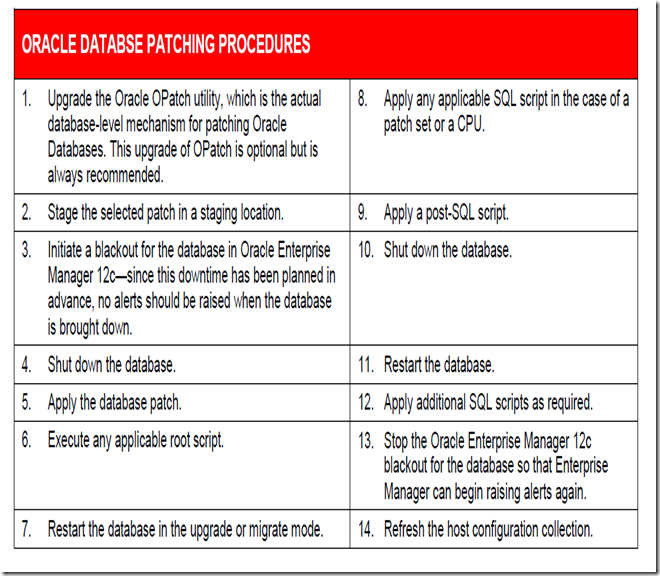Wednesday, October 16, 2013
Oracle Enterprise Manager 11g - OEM 11g Log file location
| $ORACLE_HOME/sysman/config/emInstanceMapping.properties |
This file will tell you the internal ID (OMS name) of the OMS, and a pointer to the file with all the port and directory details used for this OMS.
| EMGC_OMS1=/app/oracle/gc_inst/em/EMGC_OMS1/emgc.properties |
Once you know the location of the instance specific files of the OMS, everything else will fall into place. Take note of three key properties in the file, which will help you find the log files
| EM_INSTANCE_HOME | EM_INSTANCE_HOME=/app/oracle/gc_inst/em/EMGC_OMS1 |
| EM_DOMAIN_NAME | EM_DOMAIN_NAME=GCDomain |
| EM_DOMAIN_HOME | EM_DOMAIN_HOME=/app/oracle/gc_inst/user_projects/domains/GCDomain |
| EM_WEBTIER_INSTHOME | EM_WEBTIER_INSTHOME=/app/oracle/gc_inst/WebTierIH1 |
| The OMS application log files | <EM_INSTANCE_HOME>/sysman/log |
| /oracle/gc_inst/em/EMGC_OMS1/sysman/log | |
| OMS Java Application log files | <EM_DOMAIN_HOME>/servers/<OMS ID>/logs |
| /oracle/gc_inst/user_projects/domains/GCDomain/servers/EMGC_OMS1/logs | |
| The Application stack log files: | <EM_DOMAIN_HOME>/servers/EMGC_ADMINSERVER/logs |
| /oracle/gc_inst/user_projects/domains/GCDomain/servers/EMGC_ADMINSERVER/logs | |
| The Apache (HTTP Server) log files | <EM_WEBTIER_INSTHOME>/diagnostics/logs/OHS/ohs1 |
| /app/oracle/gc_inst/WebTierIH1/diagnostics/logs/OHS/ohs1 |
Reference: https://blogs.oracle.com/oem/entry/differences_between_em10g_and
Wednesday, October 09, 2013
How to change password of SYS user on ASM
For changing the SYS password on ASM:
| In 11.2 we can use asmcmd to change the password as follows · In single instance environment $ asmcmd ASMCMD> passwd sys Enter old password (optional): ****** Enter new password: ****** · In Cluster environment ASMCMD> orapwusr --modify --password sys Enter password: ****** |
We can not change the password for ASM databases via alter user command.
The password should be the one provided when the password file was created,also REMOTE_LOGIN_PASSWORDFILE should be set to EXCLUSIVE on all instances.
If you want to change the password then you would need to recreate the password file using the orapwd utility
Tuesday, October 08, 2013
How to exclude disk on Linux ASMLib
Requirement:
We need the 2 asm disk groups (DG_UAT_DATA_01, DG_UAT_FLASH_01) to be mounted only on +ASM that runs on ServerB.
I see that the disks for these 2 asm disk groups (ORCL:VOL_05_C8, ORCL:VOL_05_C9, ORCL:VOL_05_CE) are presented to both servers (ServerA1 and ServerB) and that ServerB has the 2 disk groups mounted.
I also know that these servers are non-clustered (ie, these are non-RAC ASM instances).
We need to do is to disable ASM on ServerA to discover these 3 asmlib disks that correspond to those 2 asm disk groups.
Solution:
The ASMLIB team will have to do something to disable ServerA to discover these 3 asmlib disks (ie, oracleasm listdisks from ServerA o no longer lst these 3 asmlib disks) but without affecting their discovery in ServerB.
If ASMLIB rpms do not longer lists these 3 disks on ServerA, then ASM on ServerA also will not be presented with them and therefore these will no longer be listed in v$asm_disk view.
1. Edit /etc/sysconfig/oracleasm file and you can add the non-required disk in below field:
ORACLEASM_SCANEXCLUDE=
e.g. ORACLEASM_SCANEXCLUDE="sdb sdc"
It will ensure that those disk are not scanned while you perform oracleasm scandisk
2. Restart the ASMLib