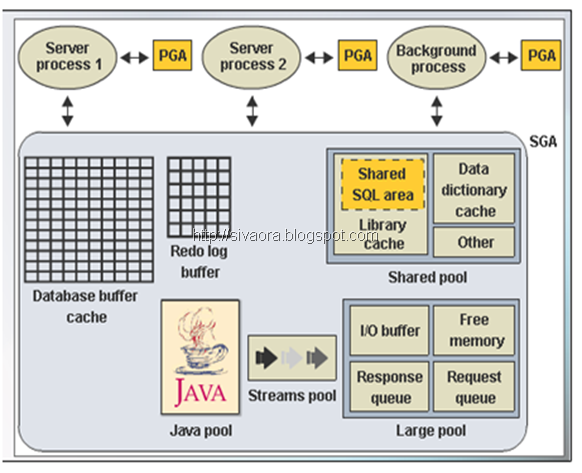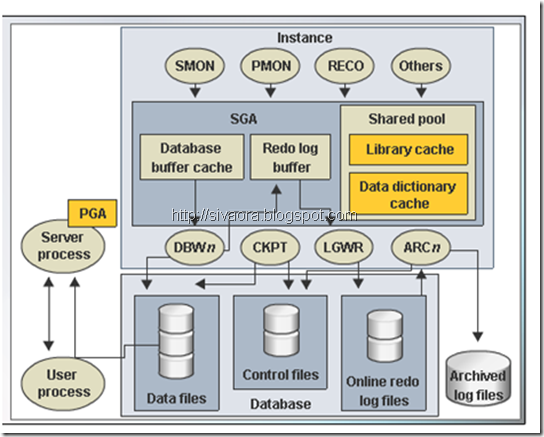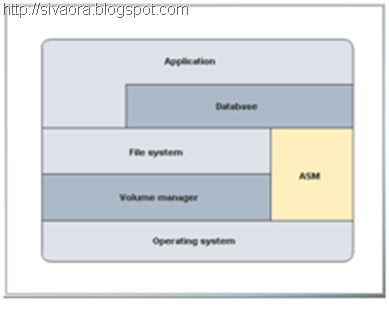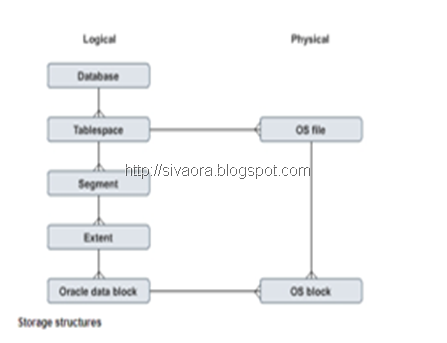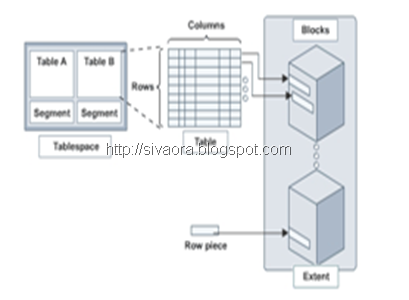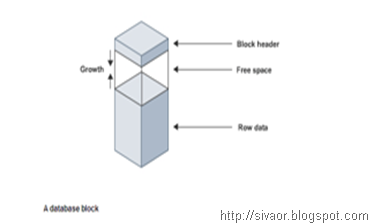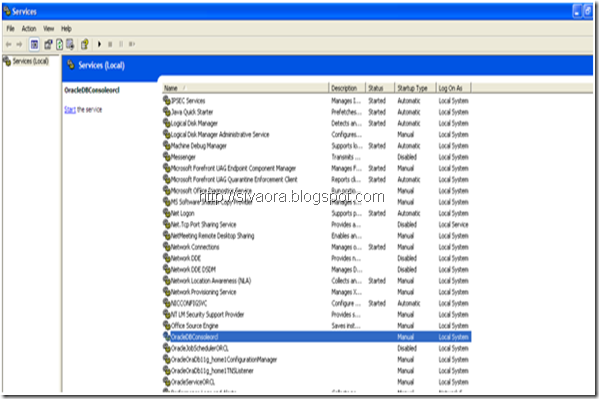After starting the instance, the Oracle software associates the instance with specific database. This is called mounting the database.
Sunday, May 29, 2011
What is mounting the databases in Oracle?
Oracle Database Memory Structure
Saturday, May 28, 2011
Oracle Instance & Database Structure
Friday, May 27, 2011
ORA-00942: table or view does not exist or Warning: View altered with compilation errors.
Error:
| SQL> ALTER VIEW HR.TMP_TABLE_REORG COMPILE; Warning: View altered with compilation errors. |
How to find out the cause:
Use the query below to find the query which makes the View
| SQL> set long 10000 SQL> set pages 0 SQL> select dbms_metadata.get_ddl('VIEW','TMP_TABLE_REORG','HR') from dual; |
Output will look like;
SQL> select "TABLE_NAME","COLUMN_NAME","CONSTRAINT_NAME","T_TABLE_NAME","START_TIME ","END_TIME","RELOAD_START_TIME","RELOAD_END_TIME","OBJECT_SIZE_MB","T_F_CW02TMP _MB","N_REQ_CW02TMP_MB","PRE_ORIG_ROWCNT","PRE_TMP_ROWCNT","POST_ORIG_ROWCNT","
P OST_TMP_ROWCNT" from REORG_USR.tmp_table_reorg;
OST_TMP_ROWCNT" from REORG_USR.tmp_table_reorg
Try to run the “Select statement” which makes the query. You will get error message as; It means that physical table that view depends on does not exist cause the issue.
| ORA-00942: table or view does not exist |
Wednesday, May 25, 2011
ASM – Automatic Storage Management
ASM : is the vertical integration of File system and Volume Manager, specifically built for Oracle Database files.
Advantages:
- Dynamic storage management, without shut downs of the Oracle database, storage can be adjusted.
- I/O Load balancing : distribute the I/O Load across all available resource to optimize the performance, while removing the manual need.
- Provide fault tolerance by maintaining redundant copy of data, per file basis.
Supports mirroring at file level not at volume level. - Supports online disk reconfiguration and dynamic rebalancing
- stripes files not the logical volumes
- Supports RAC and eliminates need of
Cluster File system or Cluster Logical Volume Manager.
ASM divides data files into extent. This extent is different from data file extent.
Spread each extents across all the disks. It uses indexes to track the placement of each extent.
Monday, May 23, 2011
Oracle Database Storage Structure
Oracle DB Storage Structure
Relationship of Database, Tablespace and Data files
How table data is stored in Oracle Database
Content of Database Data Block
How to find the instance names of ASM on the cluster nodes
| crsctl status resource ora.asm –f | grep servername |
How to current directory to be displayed in the prompt, while using ASMCMD command?
| asmcmd –p |
-p causes the current directory to be displayed in the prompt.
+ signs denotes the root directory
To list the Disk group details
| ASMCMD [+] > ls -l + |
State Type Rebal Name
MOUNTED EXTERN N DG_Test_DATA_01/
MOUNTED EXTERN N DG_Test_FLASH_01/
To list the sizing information for each Disk group
| ASMCMD [+] > ls -s + |
Sector Block AU Total_MB Free_MB Req_mir_free_MB Usable_file_MB Offline_disks Name
1024 4096 8388608 3407872 665384 0 665384 0 DG_Test_DATA_01/
1024 4096 8388608 524288 152944 0 152944 0 DG_Test_FLASH_01/
To display the content of current directory and its subdirectory
| ASMCMD [+] > ls * |
To find file name matching the given query
| ASMCMD [+] > find + *.dbf |
Friday, May 20, 2011
How to find the Oracle databases running in a Unix Server?
First Option:
It will list all the currently running instances
| ps -eaf | grep pmon | grep -v grep | awk ' {print $9}' | cut -c10-18 |
Second Option:
Check for the Oratab entries
Difference between Oracle Database Crash and Oracle Instance Crash both in Standalone and RAC Environment
| Instance Crash | Database Crash | |
| RAC | Instance and DB crash are different. In RAC, there is not a single instance mounting the database. It's always more than one. Now, as long as you have at least one instance up and running and have the db opened via it, the other instance's crash is called instance crash only. | If all the instances of the cluster get crashed, it eventually would mean that the db has to go down , this would be called database crash. |
| Stand alone | Instance and DB crash are same | Instance and DB crash is one because, there would be just a single instance linked with a database. So if that crashes, you would have the db going down, aka, getting crashed as well. |
| Definition | An instance crash will therefore mean that the crash occurs in the instance due to an Oracle bug or similar. In other words a s/w error and not a database error | Database crash means that the database itself is damaged in some way. A disk is no more. Data files are corrupted. Etc. The database itself thus causes the crash - and a database crash will also cause all database instances (RAC or single) for that database to crash too. |
Tuesday, May 17, 2011
Oracle Enterprise Manager – OEM
OEM Management Framework configuration consists of
- Managed Targets
- Management Services
- Grid Control
- DB Console
- Application Server Console
OEM DB Console in Unix
Start dbconsole
| emctl start dbconsole |
Stop dbconsole
| emctl stop dbconsole |
Status dbconsole
| emctl status dbconsole |
Accessing Enterprise Manager Database Control, using browser client
| http://hostname:portnumber/em |
Monday, May 16, 2011
ORA-19511: Error received from media manager layer
RMAN Backup Failed with
Error Message:
ORA-19506: failed to create sequential file, name="<SYS00S_1846:751266012:1:33>.df", parms=""
ORA-27028: skgfqcre: sbtbackup returned error
ORA-19511: Error received from media manager layer, error text:
Vendor specific error: OB2_StartObjectBackup() failed ERR(-17)
Cause:
The root cause of the backup failures was that the VLS ran out of tapes.
Resolution:
Free up tapes from expired backups or add new tapes.
Reboot the VLS to get the backups working again.
How to find the Preferred node in Oracle RAC?
To find the preferred node in Oracle RAC from the configuration. It find the details from Oracle Cluster Registry (OCR). It displays the Oracle Restart configuration information
| $ srvctl config service -d db01 |
To find the status of the services, on which instances, it is running
| $ srvctl status service -d db01 |
To relocate the services from one node to another or one instance to another
| srvctl relocate service -d db_unique_name -s service_name {-c source_node -n target_node | -i old_instance_name -t new_instance_name} [-f] |
What is Service in Oracle RAC?
Services allow you granular definition of workload and the DBA can dynamically define which instances provide the service. Connection Load Balancing (provided by Oracle Net Services) still needs to be set up to allow the user connections to be balanced across all instances providing a service.
Wednesday, May 11, 2011
GV$ Views on Oracle RAC
When administrating a RAC system use the dictionary views of GV$ and not V$.
GV$ has additional columns inst_id .
For almost every V$ view described in this chapter, Oracle has a corresponding GV$ (global V$) view. In Real Application Clusters, querying a GV$ view retrieves the V$ view information from all qualified instances.
In addition to the V$ information, each GV$ view contains an extra column named INST_ID of datatype NUMBER. The INST_ID column displays the instance number from which the associated V$ view information was obtained. The INST_ID column can be used as a filter to retrieve V$ information from a subset of available instances
| GV$ | V$ |
| Across all the nodes: The beauty of system dictionary views of GV$ which reflect information across the various nodes of a RAC system | Only the current node The V$ views of the data dictionary, which relate to the current status of the single node you are connected to |
For example;
| select distinct(username) from v$session; |
It only reflects connections to the connected node and not the entire RAC.
Whereas;
| select distinct(username) from gv$session; |
It gives the view of all sessions within the RAC.
The GV$ dictionary views have the additional INST_ID column which give the node that the action is occurring in
How to reset the Unix Prompt to default? ( PS1)
How do I get my prompt to show the current directory, like on DOS?
PS1 – stands for Prompt String 1
In korn shells
| PS1='$PWD$ ' |
in Bourne shells
| PS1="`pwd` " |
Tuesday, May 10, 2011
WARNING: db_recovery_file_dest is same as db_create_online_log_dest_2
The warning message on Alert log file mean both the FRA – Flash Recovery Area and Online Log are same.
It can be verified by
SQL> show parameter recovery
NAME TYPE VALUE
------------------------------------ ----------- ------------------------------
db_recovery_file_dest string +DG_DEV_FLASH_01
db_recovery_file_dest_size big integer 220G
recovery_parallelism integer 0
SQL> show parameter online
NAME TYPE VALUE
------------------------------------ ----------- ------------------------------
db_create_online_log_dest_1 string +DG_DEV_DATA_01
db_create_online_log_dest_2 string +DG_DEV_FLASH_01
db_create_online_log_dest_3 string
db_create_online_log_dest_4 string
db_create_online_log_dest_5 string
Are Oracle instances down on the host?
This script would be of useful as a Pre-Check for Patching and Linking
| #!/bin/sh |
Monday, May 09, 2011
How to find if the instance using PFILE or SPFILE?
Execute the following query to see if the instance was started with a PFILE or SPFILE:
SELECT value, DECODE(value, NULL, 'PFILE', 'SPFILE') "Init File Type"
FROM sys.v_$spparameter WHERE name = 'spfile';
Wednesday, May 04, 2011
drop database command
The Drop Database command, that made a fast and efficient cleanup of all files below in one command.
- Data files
- Redo logs
- Control files
- spfile - If the database used a server parameter file (spfile), it is also deleted
Archived logs and backups are not removed, but you can use Recovery Manager (RMAN) to remove them.
Drop database do require to mount the database in exclusive restricted mode, that made quite difficult to execute it by mistake on the wrong database.
The steps are as follows:
shutdown abort;
startup mount exclusive restrict;
drop database;
This is a sample session using this feature:
1) Check Datafile, Controlfile and Online log names before drop database
select name from v$database;
select name from v$datafile;
select member from v$logfile;
select name from v$controlfile;
2) Drop Database
shutdown abort
ORACLE instance shut down.
startup mount exclusive restrict;
ORACLE instance started.
Total System Global Area 989855744 bytes
Fixed Size 2077552 bytes
Variable Size 864029840 bytes
Database Buffers 117440512 bytes
Redo Buffers 6307840 bytes
Database mounted.
drop database;
Database dropped.
Disconnected from Oracle Database 10g Enterprise Edition Release 10.2.0.3.0 - 64bit Production
With the Partitioning, Real Application Clusters, OLAP and Data Mining options
3) Check Datafile/Redologs/Controlfile after drop database
ls -ltr